What’s changing?
LINX members will now be able to specify whether a contact is a “Person” or a “Group”. This approach ensures proper communication between LINX and the contact, while enhancing security and managing permissions more effectively.
A group contact can be support@XYZ.com for example.
Primary Contact Designation: for certain roles, you can designate a Primary Contact, ensuring clear accountability and communication.
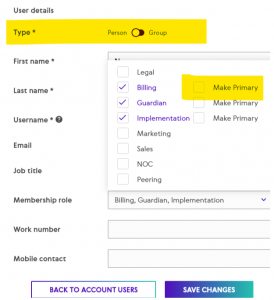
You can select a Primary contact for any role: Legal, Billing, Guardian, Implementation, Marketing, Sales, NOC or Peering.
A Primary Contact is the main individual responsible for key communications, serving as the primary point for inquiries, updates, and issue resolutions.
The “primary” NOC and Peering contact will be the contact shown on the “NOC contacts” list for the members ASN.
What is important to know about your contacts on Portal?
The contacts can be modified through the Manage Users option:
![]()
- If this is the first contact within an organisation to be assigned to a role requiring a primary contact, this individual will automatically become the primary contact for the selected role.
- Please note that when a new primary contact is chosen for a specific role, the system will automatically deselect the previous primary contact for that role, if applicable.
- When removing a primary contact from a role, that has to have a primary contact an alternative contact must be provided, to ensure that a role has a primary contact within the organisation.
For contacts classified as “Group,” certain roles may not be available for selection. If the type of a contact is changed from “Person” to “Group” while the contact holds roles applicable only to “Person,” such roles will be automatically removed.
We would like all LINX members to take a moment to review their contacts’ membership roles and check if the current data is accurate. You can also select the primary contacts who can be reached out to.